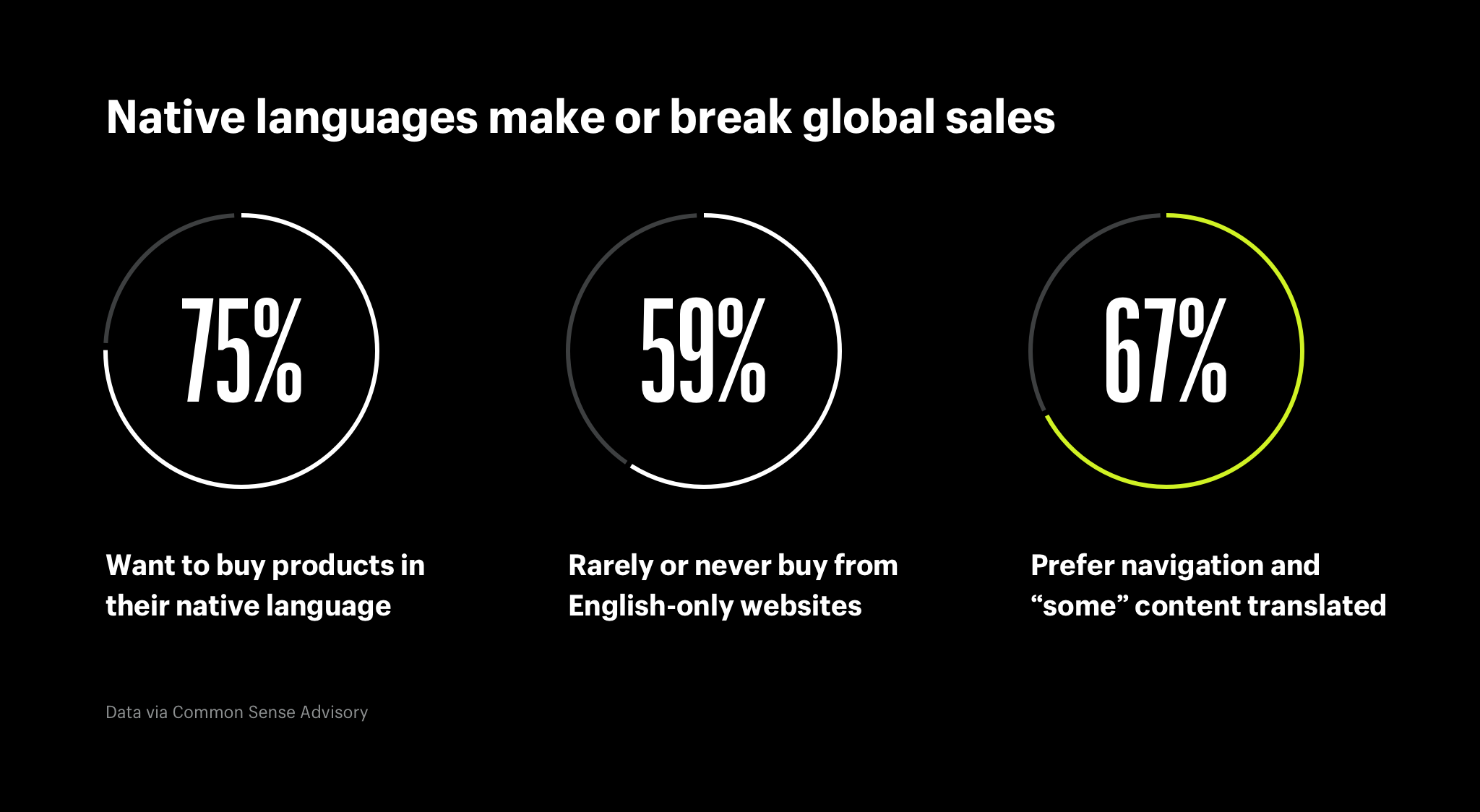How to Change the Website Language Based on an IP Address without Changing the Browser Language
Posted on February 23, 2020
At present, website development is one of the most in-demand skills. There are more than 1.7 billion websites in January 2020, yet a report cited that there were only about 22.30 million developers in the world as of 2018. There could be a shortage, as these statistics already include an estimated 4.3 million nonprofessional developers. Even so, developers and those studying to become one can’t afford be complacent as the job requirements are no easy feat.
One fail-proof way to become a successful web developer, however, is to consider end-user experience. Sure, projects have specifications, but they may all not contribute to positive user experience, which eventually affects a website’s ranking. For instance, as many as 39% of users stop engaging with a website if it takes too long to load or its images don’t show.
How much more so might the impact on engagement be when users don’t understand the website’s content?
When we zoomed in on e-commerce sites, we discovered that a website’s language could make or break sales.
With this in mind, there’s no question about whether or not to go local. Developers need to implement website localization. Fortunately, there are IP geolocation tools like IP Geolocation API that can help developers localize websites.
What Is Website Localization?
Website localization involves modifying the language of a website according to a user’s local language. It may sound simple, but it entails more than just translating the website’s content into Spanish if the user is in Spain or Mandarin if the visitor is Chinese. For one, the site should be configured to work with a multilingual search engine optimization (SEO) plan. Keywords specific to foreign languages must also be taken into account because users are most likely to conduct their search in their local language.
Website localization may also include changing the currency to reflect the user’s preference as well. This strategy is particularly useful for e-commerce sites. In Brazil and other Latin American countries, for example, displaying prices in non-local currencies is one of the primary reasons for cart abandonment.
How Do You Change a Website’s Language?
If a website wants to get the attention of its various target audiences, it needs to display content in their local languages and use local currencies. IP Geolocation API can help developers implement this feature.
When the API is integrated into your website, it can detect a visitor’s physical location by looking at his/her IP address. For example, if a user with the IP address 109.28.126.101 visits a website, the API automatically detects that the user is in Paris, France. The tool also returns the user’s latitude and longitude, time zone, postal code, autonomous system (AS) number, and connection type.
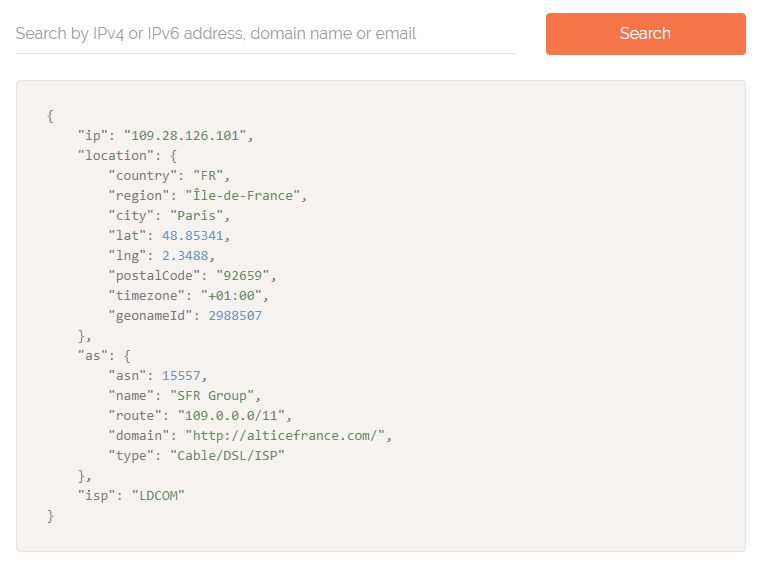
The API can also be integrated into translation apps or plugins such as TranslatePress, WPML, and Polylang, which would then automatically translate the website language into the user’s local language. This process takes only a few seconds and is not noticeable, so it doesn’t affect the loading time that much.
Also, displaying the website’s content in the user’s local language improves his/her user experience because he/she doesn’t need to change browser settings manually. Without automatic location detection and language translation, only one of two things could happen:
- The user would change his/her browser settings manually, which would delay access to the content and could negatively affect his/her experience.
- The user would close the website immediately upon seeing that the content is in a language he/she doesn’t understand.
Changing the Displayed Currency
As mentioned earlier, website localization also includes displaying prices in the user’s local currency, which is essential for e-commerce websites. For instance, a website that is based in the U.S. but also caters to international customers will most likely lose foreign visitors if it only displays prices in U.S. dollars. They may feel that the total price does not truly represent the product’s true value or think that hidden charges are involved. The bottom line is that customers feel safer when they pay for products or services in their local currency.
When IP Geolocation API is integrated into your website, it automatically detects the physical location of any user. With the help of a currency conversion plug-in or API, the value of the product in the user’s local currency will be displayed.
IP Geolocation API Specifications
IP Geolocation API allows 1,000 credits for free. It also offers monthly and yearly subscription plans if you need to make more credits. The API also supports major programming languages that include:
- JavaScript
- Java
- C#
- NodeJS
- Perl
- PHP
- PowerShell
- Python
- Ruby
A downloadable IP geolocation database that contains more than 30 million records is also available. It is updated daily, ensuring that users always get the latest IP geolocation data.
Other Ways IP Geolocation API Can Help in Website Development
Aside from website localization, IP Geolocation API also helps restrict user access, especially when you’re developing a website that contains copyrighted materials. The API aids in enhancing digital rights management (DRM), which should be implemented in the development process to avoid legal complications later on.
The API further allows developers to block visitors who use virtual private networks (VPNs), proxies, and other anonymizers. While there are people who want to access websites anonymously for legitimate privacy reasons, some may just want to hide illicit activities. In fact, 50% of people who use VPNs do so to access restricted entertainment content, which is a threat to DRM.
Website development and management is not a walk in the park. There are so many things to consider, such as usability, speed, design, mobile optimization, SEO, and a lot more. What makes it even more complicated is that industry standards are continuously changing. Ranking algorithms, for instance, are constantly being modified by search engines, and we may never know the exact recipe for landing on the coveted first page of search results.
We do know, though, that user experience influences ranking. In fact, on Google’s How Search Works page, which explains how its search engine works for regular users, the vendor ended its overview with “Always improving your experience.” As such, Google and other search engines put emphasis on the end-users’ experience, and so should developers and website owners.
One way to improve user experience is to display web content in visitors’ local languages automatically. IP Geolocation API can help developers with that and more.
Read the other articles